Pub Productivity and the Surface Pro
I wanted a device for working from the Pub. As a small-business owner, I’m always working: at home, at lunch, at happy-hour. I wanted a device more portable than my workhorse laptop so that I could effortlessly bring it with me, but more functional than my mobile phone.
But not a tablet.
Tablets are still, mostly, about consumption. You watch, read, play, and listen on a tablet. Sometimes you edit on a tablet, but few create, few can “work”, and that’s what I need to do. This is my search for the Pub Productivity computer.
Apple iPad Pro
My main computer is a 2016 15” Macbook Pro from before the touchbar garbage. I love it, so it was obvious to start with what Apple sees as the solution for the mobile worker: the iPad Pro.
The hardware on the iPad Pro is amazing. It’s light. It’s fast. It’s responsive. It’s almost perfect, except for:

Seriously, doesn’t that drive you crazy? Why Apple, why?
The software, on the other hand, is definitely not “Pro”. IOS is still designed around consumption with minor editing capabilities creeping in here and there. I wasn’t going to be able to build slides, fix code, or conduct serious business interactions on it. It’s not what I needed.
Google Pixelbook
The other device in my life today is a Google Pixel XL, which I also love, so I looked to Google next.
The Pixelbook hardware was as good as the iPad, if not better, which is particularly impressive for how young the device line is. The screen was bright and vibrant, keyboard responsive, and it had an excellent touchpad, which I had missed sorely while using the iPad Pro.
Honestly, I can’t complain about anything with the Pixelbook hardware. It was perfect.
The problem, again, was the software. ChromeOS was more functional for me than IOS, but there were still whole classes of work that I wouldn’t be able to do. Even with the promise of an integrated Android apps, it only foreshadowed more consumer-first capabilities that I just didn’t need.
Microsoft Surface Pro
Begrudgingly, I considered the Surface Pro. Microsoft has released some really interesting devices in the past few years, but I still have this (not entirely undeserved) bad taste in my mouth over their products.
The hardware of the Surface Pro is very nice. It’s a little bit thicker than I want it to be, and a little bit heavier—but it’s also more powerful. The screen is beautiful, keyboard is responsive, and the touchpad is getting better.
As is my theme here, the software is really the trouble. The Surface Pro runs Windows 10, which is highly functional and capable of doing everything I could imagine needing to do. But the Surface Pro needs every ounce of its hefty hardware to drive the incredibly heavy Windows 10 OS.
The “entry level” Surface Pro, with a Core M processor, is woefully unusable—incapable of driving the OS alone jank-free. Don’t bother with anything less than the Core i5. Even then, the device shudders occasionally while resuming, switching apps, or rotating the screen.
Expect to spend the first 24 hours installing the updates for Windows, reversing the “helpful” setting defaults, and removing their pre-installed bloatware.
Candy Crush? Really Microsoft?
If you can get past that—and I know, it’s a big if—it is really amazing what I can do with this smallish device. Powering through emails and work tasks in Firefox, updating and editing slides in Powerpoint, or fixing bits of software with Visual Studio Code, it all worked well-enough for me to be productive.
So that’s what I bought, and what I’m writing this article on now: my Surface Pro 2017 i5. I now have an Apple laptop, a Google phone, and a Microsoft tablet. Screw vendor lock in!
It’s definitely not going to replace my Macbook Pro as the daily workhorse, but it’s portable enough and functional enough to get the job done when down at the pub.
Cheers!