Combine Gmail and Google Apps Inboxes
I’ve recently setup a Google Apps account for TrackJS. Right away I missed having all my email in one place—don’t make me have two tabs open Google!
After some quick searching, it looks like there are a few ways to make this happen. Most of the Internet thinks I should setup a POP account. But then I need to wait for the polling period, and that’s not fast enough for my obsessive-compulsive emailing!
Instead, I setup forwarding. From you Google Apps account, setup Account Forwarding to your personal account.
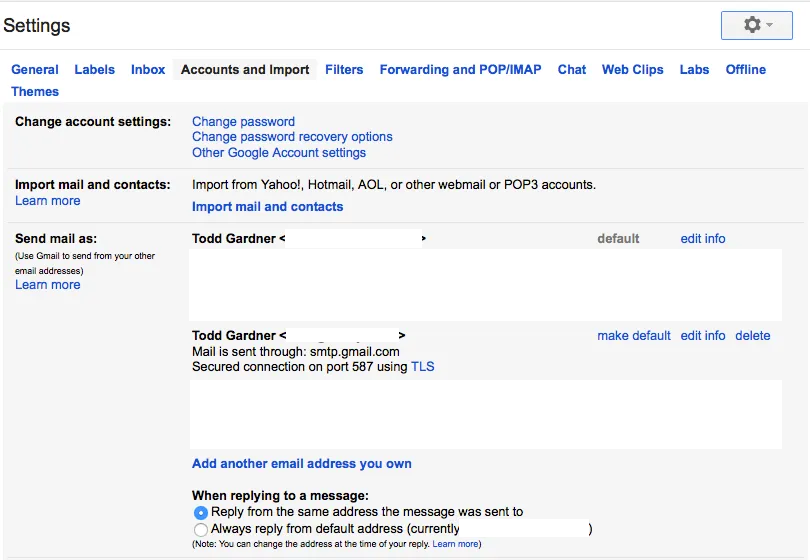
You’ll have to confirm it with an emailed link to your personal account, but that easily solves the first part of the problem. Now you need to respond. From your Gmail account, setup a an account to “Send Mail As” and add your information.
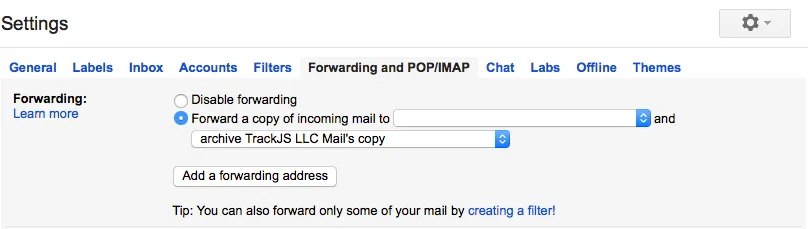
Make sure to check “Reply from the same address the message was sent to”, so you don’t get some confused customers.
That’s it! The magic of Google mail makes everything else work.